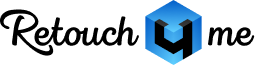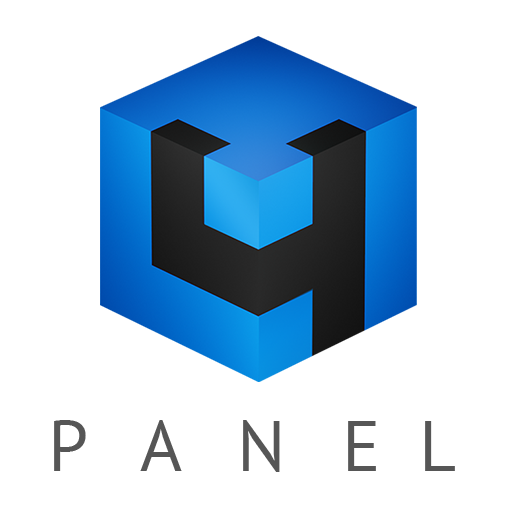No new gifts yet, but surprises are coming!
For now, explore our products or visit our blog for more!
Retouch4me Photoshop Panel
Universal panel for convenient work in Photoshop
Features: AI retouching within the familiar Photoshop interface, with the option to save results as layers (11 core neural networks). Two modes: on-device retouching or using the cloud service.
The panel provides access to our AI retouching plugins in Photoshop (version 23.3 and newer), except for Crop, Color Match, and Frequency Separation. Additionally, Skin Mask and Dust are unavailable for Cloud Retouch. Access is available through a subscription or the purchase of standalone versions. Retouching results are saved as adjustable separate layers.
Retouch4me Arams
Desktop application for convenient work with AI plugins (all latest neural networks) or with cloud service. Retouching of an unlimited number of photos, the result in the form of layers, color correction, recognition and search of faces, selection of defects and much more.
Arams integrates all Retouch4me plugins in a single application, making it easy to retouch hundreds of photos with any number of plug-ins with a few clicks. While Arams itself is free, Retouch4me plug-ins are not and should be purchased and installed separately.
- Import thousands of photos into a project, group them by similarity, and filter them using various features.
- Effortlessly identify photos with missed focus, eye blinks, or other flaws, assign ratings, and save them to XMP files or as metadata.
- Automatically add AI-generated tags and filter photos based on those tags.
- Retouch photos using Retouch4me plugins, either locally or in the cloud, and export them as layered TIFF files.
Supported file formats: JPEG, PNG, TIFF, HEIC
macOS 11.0 or newer
Retouch4me plugins 1.019 and newer
v 1.4.0